Leverage Your PFFA Membership: A Technical Perspective
By Andrea Claypoole, PFFA Member Services Associate
_202312613812712.png)
Hello everyone! Just your friendly membership services associate here, checking in! I hope your year is off to a great start. I’m not here just to say hello though… I want to know: Are your PFFA membership benefits hard at work for you or your clients?
If yes, amazing! You’re ahead of the curve! If not, this article will help you get there.
I thought I’d provide some quick updates and suggestions to help you access and leverage PFFA resources.
PFFA Member Portal and CharityEngine User Center
Over the holiday break, we worked with CharityEngine to revamp how members access the PFFA Member Portal and the CharityEngine User Center (previously known to you as the Dashboard).
At the top right corner of the PFFA website, the Login button now reads “Member Portal.” Click here and you’ll find a new public landing page through which you can log into either the portal or the user center. Your login information is the same as it was before, but you’ll now log in separately to each of these resources. Why? They’re housed in different areas of the CharityEngine CRM, and it became technically necessary for us to separate them to make best efforts to avoid, or significantly reduce, service interruptions this year.
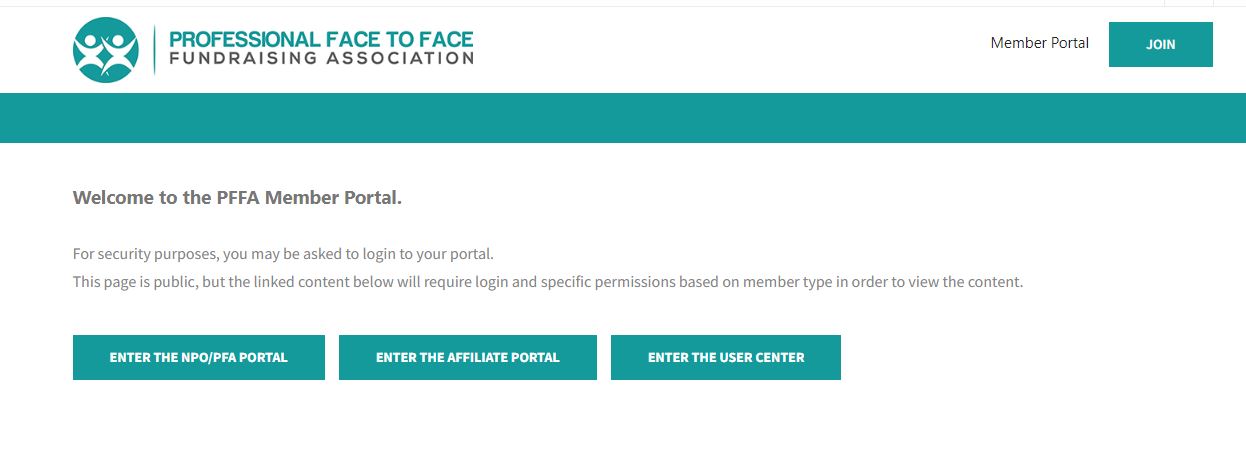
All nonprofit, professional fundraising agency, and tier 2 affiliate members have access to the PFFA Member Portal as part of their benefits. Everyone with an individual account can access CharityEngine’s User Center, previously known to you as the “Dashboard.”
Like any online donor center, the user center for PFFA members is linked to your individual CharityEngine contact record. Here you can update your personal contact info, communication preferences, and event registrations. As your dues payments are linked to your organization’s record, you won’t be able to view them here, but you can always reach out to the PFFA for support!
All of the resources previously available to you in the member portal remain intact and in the same locations, under the five main benefits areas + Covid emergency guidance.
We’d like to hear from you! Log in, test, and provide feedback to info@pffaus.org.
Enhance Email Deliverability
One last important thing before I let you go for now… Do you find that you do not always receive emails from us? We’re doing everything we can on our side to bolster email deliverability, but we need your help as well!
Ask your tech support team to add the PFFA domain to your safe sender list and check your spam periodically to make sure we’re not getting caught up.
If you need a reminder of your benefits, reach out to info@pffaus.org today. If you need support with your login to the member portal to access online resources and your query was not resolved in this article, please reach out to me. I can help.
